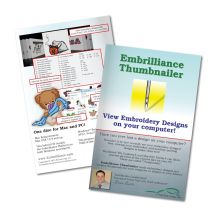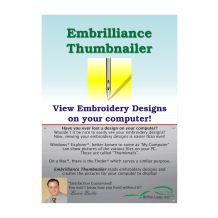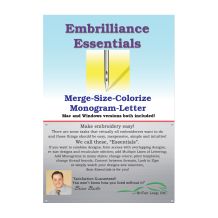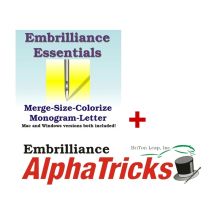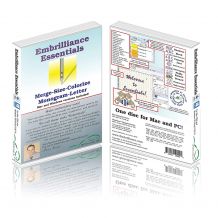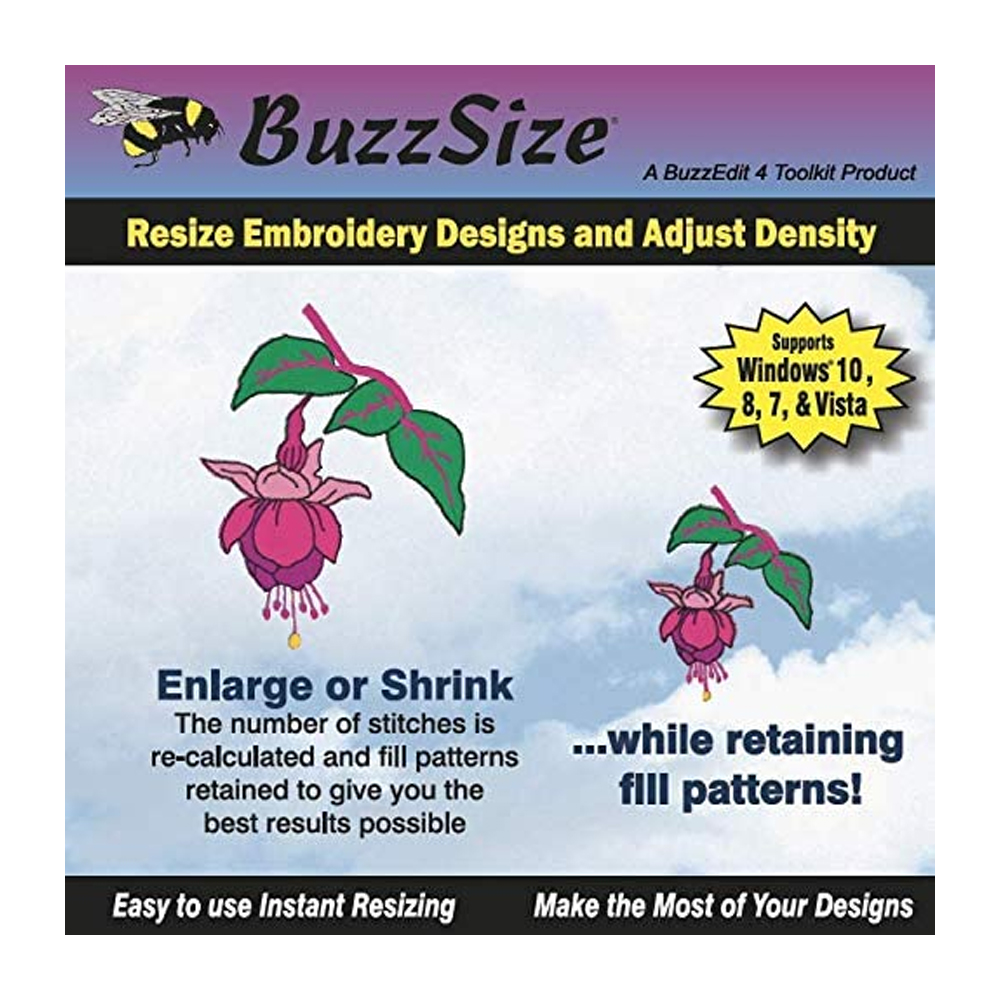
BuzzSize Embroidery Design Resizing Software
With BuzzSize you can easily resize your designs and adjust stitch density! The number of stitches is re-calculated and fill patterns retained to give you the best results possible. TRY IT - Free 21-Day Trial.
Main Features Include:
- Instantly resize your design from 50% to 200%
- Resize designs to specific dimensions.
- Resize the whole design or one color at a time.
- Adjust the density of your embroidery designs.
- Automatically recalculate the stitches for the best sewing result
- Maintains the original fill patterns.
- Mirror image designs horizontally or vertically
- Rotate designs to any angle.
- Change thread colors
- Realistic 3-D preview window
- Sew Simulator
OPENS AND SAVES EMBROIDERY FORMATS: CSD, DST, EMD, EXP, HUS, JEF, PCS, PEC, PES, SEW, VIP, and XXX.
IMPORTS: ART, CND, GNC, OEF, PHC, and SHV.
Requirements:
- Windows® 98 or Later Version (Does not run on Virtual PC)
- 64 MB of RAM
- 15 MB Hard Drive Space
- Colors set to High Color or True Color
- Resolution of 800 by 600 pixels. Recommended 1024 by 768 or greater.
- CD ROM drive
Use BuzzSize as a standalone program or with BuzzEdit V2 and/or BuzzXplore Embroidery Edition for even more capabilities.
BuzzSize Education Links:
- BuzzSize User's Guide - To save this file onto your computer, right click on the link above and choose Save Target As from the popup menu. You need to have Adobe Acrobat Reader installed on your computer in order to view this file. Get Adobe Acrobat Reader
BuzzSize Video Tutorials:
Videos are packaged with their own video player so no additional software is required to view them. Just click on the link to download it to your computer. Please do not attempt to run these from the website as they will not run properly. You need to download them onto your computer and run the from there.
All Tutorials and Tutorial Menu (Installation Program)
If you download this program, DO NOT download any of the other tutorials. They are included. Install this program in order to access the videos from the BuzzSize Help > Tutorials menu.
Resizing Techniques
Resizing an Entire Design Using the Menu Command
Freehand Resizing an Entire Design
Changing Density of an Entire Design
BuzzSize with BuzzEdit V2
Selecting Part of a Design and Resizing the Selection
Selecting Part of a Design and Changing the Density of the Selection
Other Techniques
Changing User Preferences
Centering Designs and Selecting a New Hoop
You Might Also Like




 Buzz Size
Buzz Size
 1-866-739-2568
1-866-739-2568